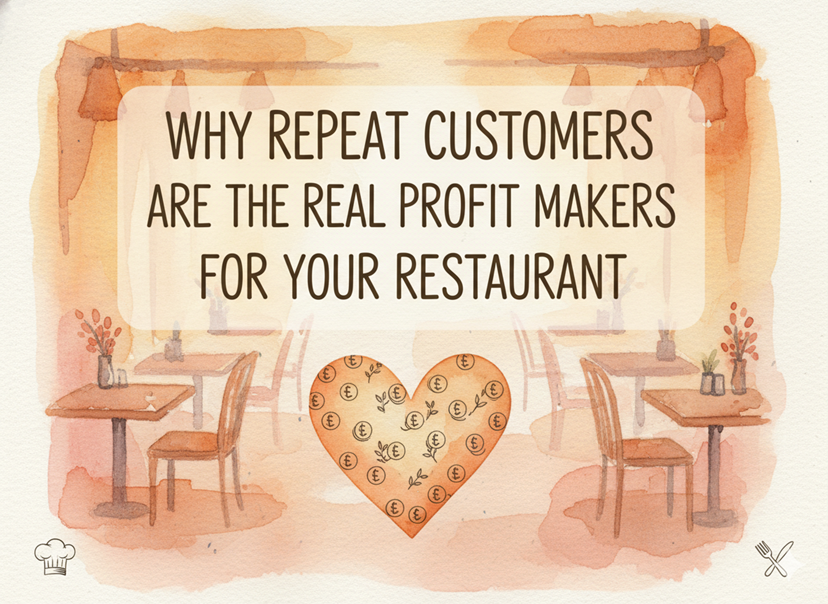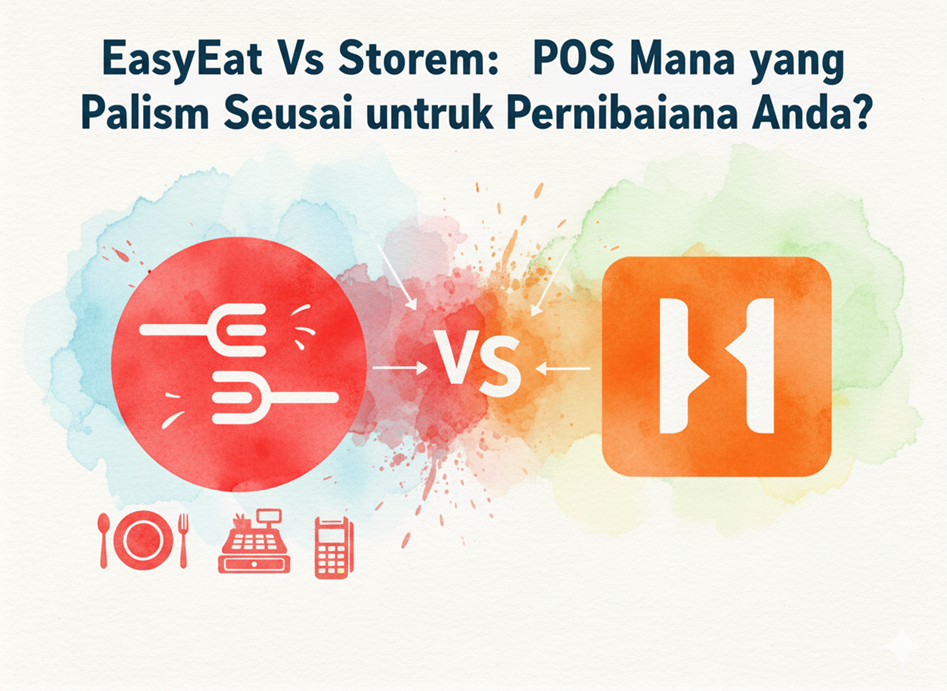In the fast-paced and competitive world of the restaurant industry, keeping up with the demands of menu changes while maintaining consistency across multiple locations can be a daunting task. Fortunately, there’s a solution that can help streamline this process and enhance your business: restaurant menu management software. In this article, we’ll delve into the features you should look for when choosing the best system for your restaurant and how it can revolutionize your operations.
Running a restaurant involves much more than just serving delicious food. It requires meticulous attention to detail, especially when it comes to managing menus. From accommodating dietary restrictions to keeping up with seasonal ingredients and pricing changes, maintaining accuracy and consistency across all your locations can be a logistical nightmare. Without a robust system in place, you risk confusion among customers, errors in pricing, and inefficiencies in your operations.
A restaurant menu management software offers a digital platform where you can create, update, and manage your menus in real time. By centralizing this process, you can ensure that all your locations have access to the latest menu information, thus minimizing errors and enhancing the customer experience. Let’s explore the key features that you should consider when selecting a menu management software:
1. Easy-to-use Interface
An easy-to-use interface is critical for ensuring that your staff can efficiently navigate the menu management software. This means that the system should have an intuitive layout, clear navigation menus, and straightforward options for making updates. Ideally, the interface should require minimal training, allowing staff members with varying levels of technical proficiency to use it effectively. A user-friendly interface can significantly reduce the learning curve and ensure that menu updates can be made quickly and accurately.
2. Real-time Updates
Real-time updates are essential for ensuring that your menus reflect the most current information, including pricing, availability, and ingredient changes. This means that any changes made to the menu should be instantly updated across all locations, eliminating the risk of discrepancies or inconsistencies. A menu management software with real-time update capabilities allows you to respond promptly to changes in the market, seasonal ingredients, or customer preferences, ensuring that your menus are always up-to-date and accurate.
3. Customization Options
Every restaurant has its own unique brand identity, and your menu should reflect that. A menu management software with robust customization options allows you to tailor your menus to align with your brand image. This includes options for customizing fonts, colors, and layout, as well as the ability to add branding elements such as logos or images. By customizing your menus, you can create a cohesive brand experience for your customers and differentiate yourself from competitors.
4. Integration with POS Systems
Seamless integration with your point-of-sale (POS) system is essential for ensuring that menu changes are accurately reflected in transactions. This means that any updates made to the menu should automatically sync with your POS system, ensuring that pricing, availability, and inventory information are consistent across all platforms. Integration with your POS system also allows for more accurate reporting and analysis, providing valuable insights into menu performance and customer behavior.
5. Centralized Menu Database
For multi-location restaurants, a centralized menu database is crucial for ensuring consistency and efficiency. This means that all menu information should be stored in a single, centralized location, accessible to all locations. A centralized menu database reduces the risk of errors and discrepancies, as updates made to the menu are automatically propagated to all locations. This streamlines operations and ensures that customers receive consistent information, regardless of which location they visit.
6. Mobile Compatibility
In today’s fast-paced world, the ability to make updates on the go is essential. A menu management software with mobile compatibility allows you to access and update menus from any location, using a mobile device such as a smartphone or tablet. This means that you can make changes to your menus in real-time, even when you’re away from the restaurant. Mobile compatibility ensures that your menus are always up-to-date and accurate, regardless of where you are.
7. Analytics and Reporting
Data-driven insights are invaluable for optimizing your menu and maximizing profitability. A menu management software will give you an end-of-day restaurant report which allows you to track sales trends, monitor menu performance, and identify popular dishes. This data can help you make informed decisions about menu changes, pricing strategies, and promotions, ultimately improving the overall profitability of your restaurant. Look for a system that provides comprehensive reporting tools, including sales data, customer feedback, and menu performance metrics.
Investing in the right restaurant menu management software can transform your operations and enhance the dining experience for your customers. By choosing a system with features such as an easy-to-use interface, real-time updates, customization options, integration with POS systems, centralized menu database, mobile compatibility, and analytics and reporting capabilities, you can streamline your menu operations, reduce errors, and ultimately, boost your bottom line. So, take the time to evaluate your options and choose a system that best suits the needs of your restaurant. Your customers – and your business – will thank you for it.