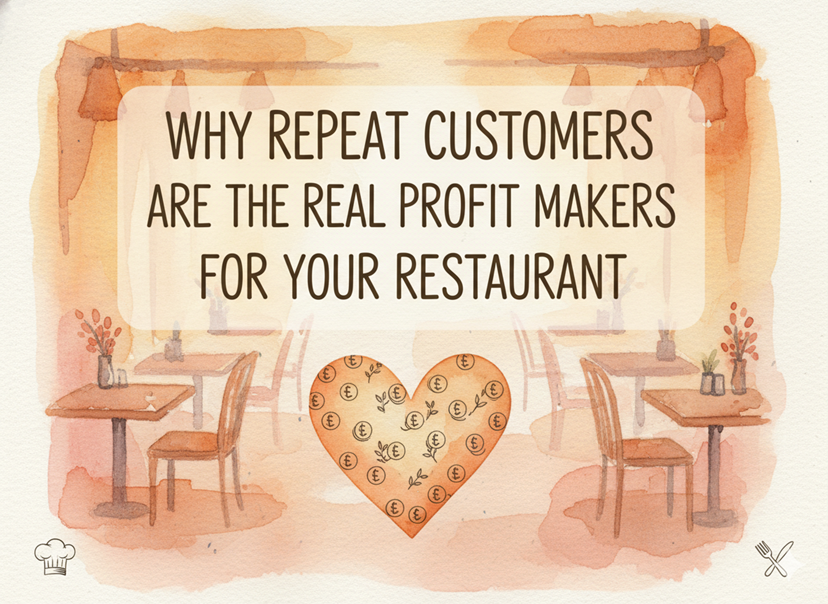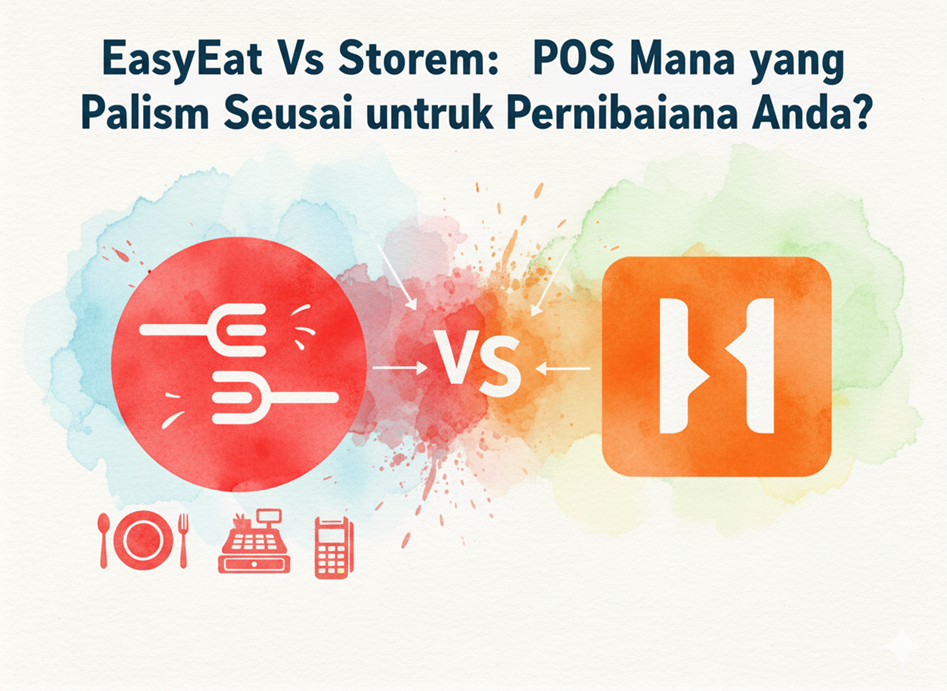Automation is a game-changer, helping you minimize manual tasks and improve accuracy. With the right tools, creating and managing Purchase orders becomes simple, saving you time and reducing the chances of errors. A purchase order (PO) is a key document in managing your restaurant’s procurement process. It sets clear expectations between you and your suppliers, ensuring smoother operations. This blog explores the importance of purchase orders and how automation can revolutionize the process. You’ll learn about efficient PO creation, components of a well-written PO, the benefits of automation, and how tools like Food Market Hub can enhance your procurement workflow. Stick with us as we discuss these essential points in detail.
What is a PO in a Supplier?
A Purchase Order (PO) is a formal document that you send to your supplier. It outlines the specific items, quantities, and agreed prices for products or services you plan to purchase. For restaurants like yours, a PO ensures clarity in transactions, minimizes misunderstandings, and sets clear expectations between you and your suppliers. By using POs, you establish a professional procurement process, essential for smooth operations and efficient supplier management.
Traditionally, creating and managing POs involved manual paperwork. You might have used printed forms, emails, or spreadsheets to keep track. While this method works, it often leads to mistakes and inefficiencies. However, automation can simplify this process, saving time and reducing errors.
Do You Send Purchase Orders to Suppliers?
As a restaurant owner, sending purchase orders to suppliers is a must. It ensures that you’re on the same page regarding what you’re ordering and how much you’ll pay. Automation can make this process even more efficient. Here’s how:
- From Manual Data Entry to Streamlined Information Handling Manual data entry is prone to errors. Mistakes in quantities, prices, or product details can lead to confusion and delays. With automation, you can avoid these issues. Automated systems let you create POs with just a few clicks by pulling data directly from your inventory management system.
For example, automation reduces human error by up to 90%, according to the Malaysia Digital Economy Corporation (MDEC). This means fewer costly mistakes and faster transactions. - From Efficient Approval Workflows to Quick Decisions In the traditional process, approvals can take days. You might have to chase different team members to get signatures. Automation speeds this up. Set up approval workflows that route POs to the right person instantly. This reduces bottlenecks and keeps your kitchen stocked without delays.
How to Write a Purchase Order to a Supplier?
Writing a purchase order may seem like a simple task, but getting it right is crucial. Automation ensures that your purchase orders are accurate and professional. Here are the essential components of a purchase order:
- Supplier Information Include the supplier’s name, contact details, and address. Automation lets you store this information in your system, so you don’t have to type it out each time.
- Order Details Specify the items, quantities, and agreed prices. Automation ensures consistency and eliminates errors by pulling this information directly from your inventory data.
- PO Number Assigning a unique PO number to each order makes tracking easier. Automated systems generate PO numbers automatically, ensuring no duplicates.
- Delivery Date and Location Mention when and where the supplier should deliver the items. Automation allows you to set standard delivery instructions for faster processing.
- Terms and Conditions State your payment terms and any specific conditions. Automation can include these details in every PO without manual input.
The Benefits of Using an Automated Purchase Order Format
Switching from a manual to an automated purchase order format brings numerous benefits:
- Time Savings: Automation reduces the time spent on creating POs by up to 80% (Source: McKinsey & Company).
- Fewer Errors: Automated systems significantly lower the chances of data entry mistakes.
- Improved Tracking: All your POs are stored digitally, making it easy to find and review them whenever needed.
For Malaysian restaurant owners, this means more time to focus on delivering great food and service instead of paperwork.
Enhancing PO Management with Automation
Efficient PO management is crucial for running a successful restaurant. Automation takes the hassle out of managing purchase orders. Here’s how it helps:
- From Seamless Communication to Real-time Collaboration Communicating with suppliers often involves emails and phone calls. This can lead to delays and miscommunication. Automation enables real-time communication. You’ll receive instant updates about your orders and can resolve any issues quickly.
- From Digital Record Keeping to Easy Access and Management Storing and managing POs manually can be chaotic. Automation keeps all your POs in a centralized system. You can search, retrieve, and manage your records with ease.
- From Error Reduction to Ensuring Accuracy Errors in purchase orders can cost your restaurant money. Automation ensures accuracy by standardizing the process and reducing the risk of mistakes.
Streamlining Procurement with Food Market Hub
If you’re looking for a tool to automate your purchase orders, Food Market Hub is the perfect solution for Malaysian restaurants. Here’s how it helps:
- Supplier Integration Onboard and integrate all your suppliers into one platform. Food Market Hub also helps you discover new suppliers to meet your needs.
- Automated Ordering Generate POs automatically based on your inventory levels and demand forecasts. This eliminates manual data entry and ensures that your stock levels are always optimized.
- Supplier Communication Communicate with suppliers in real time. You can track order statuses, make changes, and resolve issues effortlessly.
- Inventory Management Manage your inventory more effectively. With Food Market Hub, you’ll always know what you need to order and when to order it.
- Data Insights Get valuable insights into your procurement process. Use this data to make smarter purchasing decisions and optimize your strategy.
Automating your purchase orders is a game-changer for your restaurant. It saves time, reduces errors, and makes managing your suppliers easier. With tools like Food Market Hub, you can streamline your procurement process and focus on what matters most—delivering excellent food and service to your customers.
So, why stick to the old ways? Embrace automation today, simplify your workflow, and watch your efficiency soar.