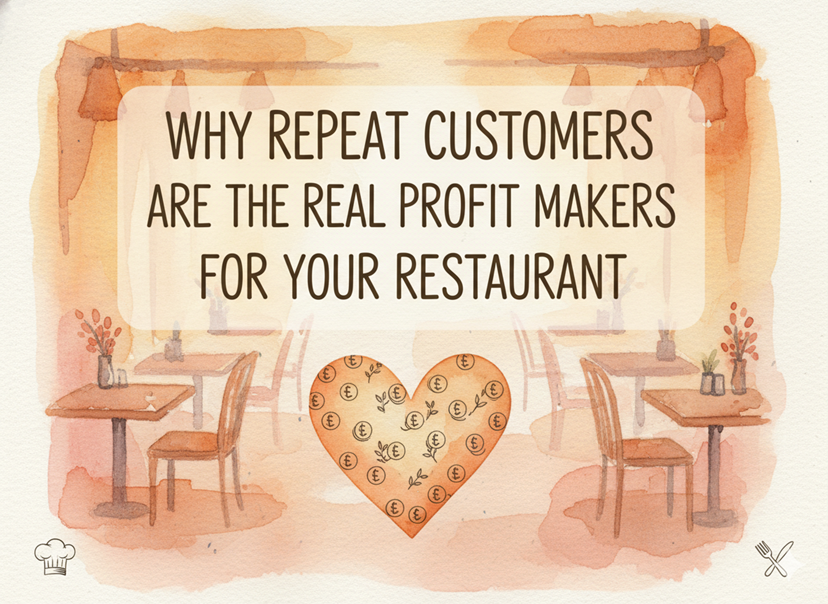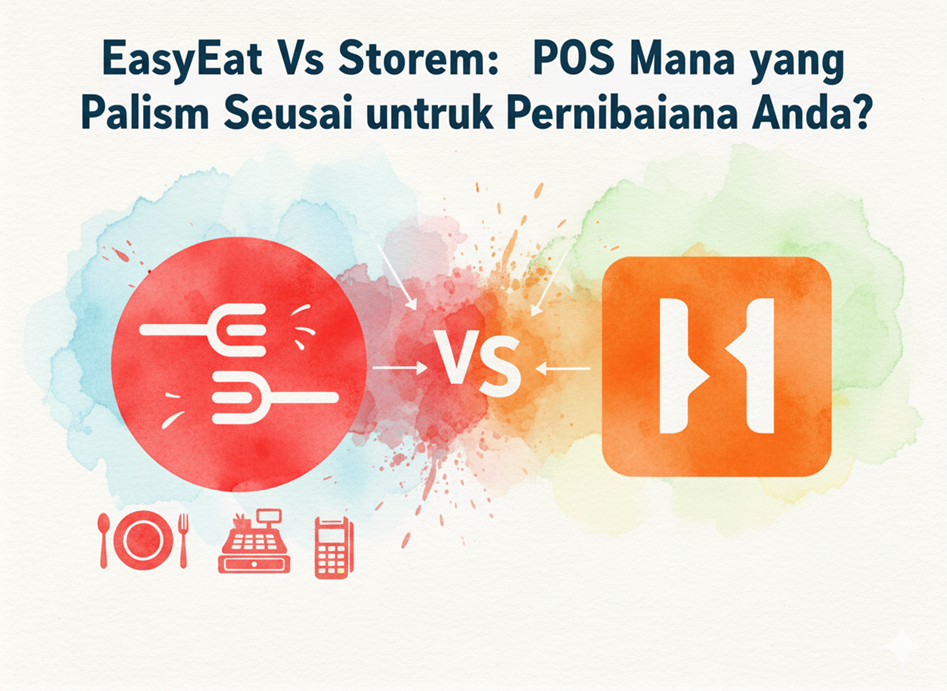Image losing customers just because you couldn’t provide them food on time. This is what happens when you’re managing your restaurant in ancient ways.
A POS system is a device that not only helps in processing transactions but also helps you in managing your restaurant better. A POS system processes your orders and sends them directly to your kitchen. This helps in faster preparation of food and it improves the reputation of your restaurant.
Read more to find out how the EasyEat POS system works in your restaurant and how it solves most of the problems that you face in your restaurant.
What is a POS System and How Does It Work?
A Point of Sale (POS) system is a combination of hardware and software that helps you manage your restaurant’s transactions and operations. The system manages everything, from taking orders to processing payments, and it can even track your inventory. With EasyEat, the process becomes smoother, faster, and less prone to errors.
So, how does a POS system work in a restaurant like yours? It handles every customer interaction and automates many of the tasks that used to take a lot of time and effort. EasyEat not only helps you manage orders but also makes communication between your staff much easier.
The Problem Without a POS System
Let’s be honest: managing a restaurant without a POS system can be chaotic. Orders get lost, waiters can get overwhelmed, and customers might get frustrated by long waits or mistakes. Imagine this: A customer places an order with a waiter, who writes it down on paper. The waiter takes it to the kitchen, but the kitchen staff struggles to read the handwriting. Or maybe the order gets misplaced. This leads to mistakes and delays, and that’s where the trouble starts.
Without a POS system, your restaurant will face these common problems:
- Order mix-ups and delays.
- Difficulty tracking payments and orders.
- Frustrated customers due to longer waiting times.
EasyEat solves all these problems. Let’s dive into how.
How Does EasyEat POS Work in a Restaurant?
When a customer walks into your restaurant and sits down, the first interaction begins.
Instead of waiting for a waiter, your customers can simply scan a QR code at their table. This QR code opens your restaurant’s menu on their smartphone. Customers can then browse through the menu, choose what they want to eat, and place their order—all without leaving their seats. This feature alone speeds up the process dramatically and frees up your wait staff to focus on delivering better service instead of running around taking orders.
Sometimes customers want something a little different from the standard menu items. Whether it’s less spicy food, less oil, or an extra ingredient, EasyEat POS makes customization easy. When a customer places their order, they can request changes or special instructions directly through the app.
This eliminates the risk of miscommunication that usually happens when customization requests are made verbally. Once the customer is done ordering, they can choose how they want to pay. EasyEat POS supports various payment methods, including Cash, Credit/Debit cards, and NFC (Near Field Communication) payments like Google Pay or Apple Pay.
This flexibility gives your customers more convenience and reduces the chances of payment issues. Once the customer confirms the order, the system sends it directly to the kitchen. But here’s where EasyEat stands out: if your kitchen is divided into sections, like separate areas for food and drinks, the POS system automatically sends the correct order to each section. This means fewer mistakes, faster order preparation, and a more organized kitchen staff.
What Are the 3 Components of a POS?
A POS system has three main components that work together to make restaurant management easier:
- Hardware
This includes tablets or touch screens, printers for receipts, and card readers for payments. - Software
The software is the brains of the system. In EasyEat’s case, it manages everything from the menu, order tracking, and customization options to inventory management. - User Interface
Both your staff and your customers interact with the system via the user interface. For your customers, it’s the app they use to browse the menu, place orders, and make payments. For you and your team, it’s the dashboard where you manage the restaurant.
So, what is the problem without a POS system? A restaurant without a POS system will face issues like order mixups/ errors, customer dissatisfaction, and eventually a bad reputation.
Running a restaurant without one can be chaotic and inefficient. A POS system like EasyEat transforms your restaurant into a well-oiled machine. It reduces errors, speeds up service, and makes customers happy.
With its QR code ordering, customization options, and automated order distribution to the kitchen, EasyEat helps you focus on what matters—providing great food and excellent service. Investing in EasyEat’s POS system means smoother operations, happier customers, and a more successful restaurant.
Now, isn’t that a smart move for your business?