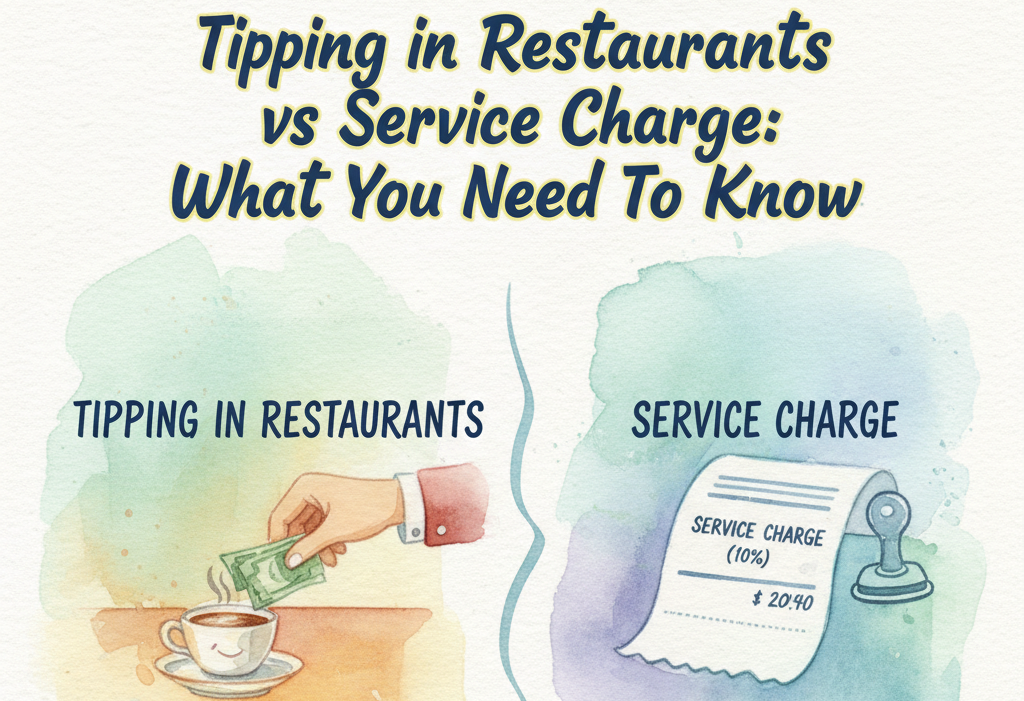At the most basic level, social media management for restaurants is key to developing and growing your customer base, it’s critical to establish an online presence and identity that stands out.
Instagram utilization for restaurant promotion
Nowadays, your restaurant should also be using social media as a channel to keep the lines of communication open between you and your guests in addition to being an effective marketing channel.
- Post seasonal, daily, or weekly menus
- Showcase customer content
- Communicate with customers
- Share recipes
- Show behind-the-scenes shots and videos
- Highlight employees like chefs, servers, bartenders, and others
- Share changes in hours or additional locations
- Think of your Instagram bio as your restaurant’s version of a LinkedIn bio. You want it to be clear yet creative. Your account will be filled with visuals, so you don’t need to be descriptive in your bio – let your pictures do the talking. A great example of an effective Instagram bio is The Meatball Shop’s (@meatballers) –
When creating your Instagram, it’s crucial to set it up as a business account. Don’t click the creator or personal account options. When you create a business account you gain access to general analytical insights and more data. This also enables you to create Instagram Ad campaigns and set contact options.
The first step is to choose your theme, which can be attained by looking on Instagram for inspiration. Consider what you’ll be photographing and what colour themes go along with this. Once you’ve chosen your aesthetic, create an editing process and try to keep it consistent for each post
Creating Your Restaurant’s Facebook Page
1. Creating Facebook Page: Go to Facebook and click on “Create” at the top right. Select “Page” and follow the prompts to create your restaurant’s page.
Fill in all the necessary information including location, contact details, and about the restaurant.
2. Optimizing Facebook Page for Your Restaurant: Use location and other fields effectively: Ensure your address, business hours, contact information, and menu are up-to-date and accurate.Increasing online visibility through optimized pages and location-based posts
Emphasize ambiance and delicacy: Post photos highlighting the restaurant’s lighting, decor, and special dishes to attract customers.
Showcase achievements: Share any awards, recognitions, or milestones to build credibility.
Encourage customer engagement: Share photos of customers enjoying their meals, encouraging them to share their experiences.
Creator Studio: Facebook’s Creator Studio is a tool for managing and scheduling content across Facebook and Instagram.
3. Using Creator Studio: Access Creator Studio via Facebook Business Suite. Link your Instagram account to manage posts for both platforms.
Schedule and post content at the same time on both platforms, using tags, locations, and reviews to maximize reach.
Facebook-Instagram Integration:
Linking different social media accounts ensures cross-promotion, leading to a consistent brand image across platforms. In Creator Studio, you can link your Instagram account and manage posts for both platforms easily.
4. Posting Simultaneously: By linking accounts, you can publish content on Facebook and Instagram simultaneously.
Utilizing Tags, Locations, and Reviews: you can use Citi and area’s tag & can even add your location points.
5. Enhancing Posts with Tags, Locations, and Reviews: Tag the restaurant’s location and use relevant tags to increase visibility. Encourage customers to tag the restaurant and leave reviews, creating social proof and trust.
6. Encouraging Customer Engagement: Encourage customers to take photos and share their experiences. Create a community by reposting user-generated content to make customers feel included and valued.
7. Instagram Reels and Creative Content: Create engaging short videos showcasing the restaurant’s ambiance, food preparation, and customer experiences.Show behind-the-scenes footage, chef’s cooking process, or happy customers enjoying meals.
8. Creative Content Creation: Employ different Instagram features like Boomerang and filters to make dishes look more enticing and engaging.
Use creative and visually appealing content to attract and engage the audience.
How should you use Facebook?
Facebook is a great resource if you’re targeting a slightly older market. You don’t necessarily need to post too often. It’s essential to make sure you set up the account as a “Local Business or Place” and not as a personal account. Add your location, contact information, and website link to your Facebook, as most users will be going to your page for information, not pretty pictures.
You should include an online ordering link, announcements of specials/promotions, and a professional cover photo. These are all factors that will give your Facebook credibility and make things easy for users to find. Try to update your Facebook weekly and join Facebook groups with similar restaurants in your community to stay up to date with the latest trends.
Restaurant promotion Using TikTok
TikTok should be used not only to show off your menu but also to broadcast your brand’s personality to the world. With video, you have the opportunity to talk to your customers and tell them what you’re all about.
- Participating in TikTok trends
- Posting TikToks on Instagram Reels (repurpose content!!)
- Staying active in the comments
Strategies for Using TikTok:
1. Delegate the task to a dedicated team member or hire a full-time marketing manager.
2. Collaborate with foodie influencers for restaurant reviews on their social media channels.
3. Make deals with influencers, both big and small, to promote your restaurant. Reach out to significant followers, regular customers, or local influencers. Ask them to create TikTok videos related to trendy topics or challenges in your restaurant. Collaborate with them by featuring their content or encouraging user-generated content to showcase their experiences at your restaurant.
4. Reach out to a local influencer through social media messaging or their business email. Propose the idea of posts in exchange for a free meal. Once they agree, write up a contract with exact details such as:
- Date/time
- What type of post it will be (which platform and story/post or both)
- Where the influencer will tag your restaurant’s social media accounts
- What the restaurant will be providing for them
- If the tip is included or not
- When the post will go-live
- If there is any monetary exchange involved (rare).
Before choosing an influencer check what type of content they are creating. Make sure their brand voice aligns with your restaurant’s image.
Posting on TikTok:
Content Creation: Use the ‘plus’ sign at the bottom center of the screen to create a new video. Record or upload a 15 to 30-second video showcasing your restaurant, food, staff, or customer experiences.
Utilize trending sounds, effects, and filters to make your video more engaging.
In the fast-paced and highly competitive world of restaurant promotion, mastering social media is essential. Instagram, Facebook, and TikTok are invaluable tools for developing a strong online presence, engaging with your audience, and showcasing your restaurant’s unique personality.
By following these strategies and adapting them to your restaurant’s unique brand, you can create a strong and lasting online presence that keeps your patrons coming back for more. So go ahead, and start sharing your restaurant’s story with the world.