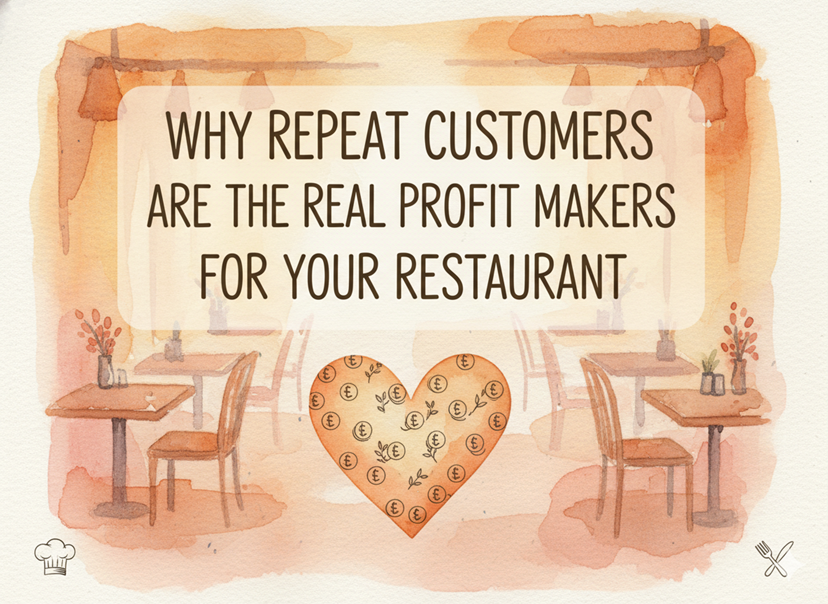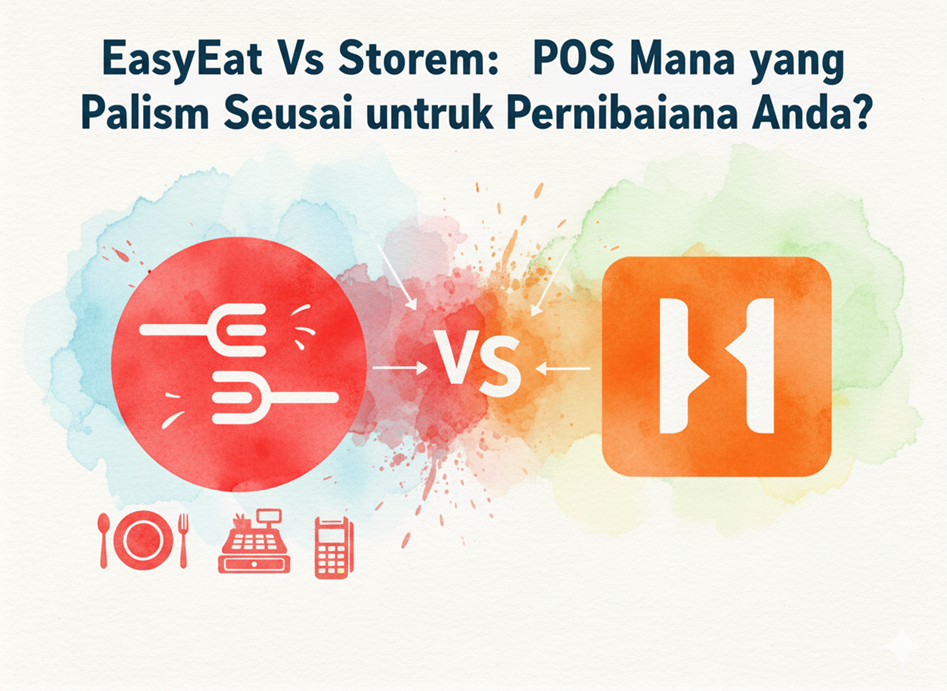Many restaurants in Malaysia have adopted QR code menus to streamline their operations. However, static QR codes come with limitations that can slow down operations and frustrate customers. EasyEat is solving this problem by offering dynamic QR code solutions that bring a host of new benefits to your restaurant. Let’s explore how this dynamic QR code feature can make a difference in your restaurant.
What are the issues with Static QR codes?
Static QR codes have been widely used by restaurants as a simple, digital way to display menus. While they work well initially, they lack flexibility. Static QR codes:
- Link to a fixed menu that doesn’t reflect real-time changes.
- Are prone to errors when you update your menu, as each update requires a new QR code.
- Don’t allow personalized customer experiences or order tracking.
These limitations can lead to misunderstandings, slower service, and a frustrating experience for your customers. In a competitive market, Malaysian restaurant owners like you need solutions that are both dynamic and adaptable.
EasyEat’s dynamic QR code solution overcomes the limitations of static QR codes, offering a versatile, real-time system that adapts to changes instantly. This feature is designed specifically for restaurant owners who want seamless and efficient QR menu management. Here’s how EasyEat’s dynamic QR code solution can help your restaurant thrive.
How EasyEat’s Dynamic QR Code System Works
EasyEat’s dynamic QR code system enables you to offer an interactive dining experience that’s fully customizable and adaptable. Here’s how it works:
- Compatibility Across Platforms
EasyEat’s dynamic QR codes work seamlessly on Windows, iOS, and Android devices. If you use an iPad or Android device, update your app to version 2.6.2 or higher to access dynamic QR codes. For Windows, simply uninstall the old version and install the new EasyEatSocket_10.0.4.msi file. - Ideal for Any Setting – Normal Outlets or Food Courts
Whether you’re managing a standalone restaurant or a food court, EasyEat’s dynamic QR codes can adapt. In food courts, dynamic QRs can be printed from a central, parent outlet for easy management. - Efficient for Single or Multiple Cashiers
For restaurants with more than one cashier, EasyEat’s system allows you to assign dynamic QRs to specific billing counters. This feature helps streamline orders and reduces errors during busy service times. - Real-Time Updates with Expiry Checks
With EasyEat’s dynamic QR codes, you can rest assured that all updates are reflected immediately. Your QR code will automatically expire if it becomes outdated, ensuring your customers always see the latest menu.
Key Benefits of Dynamic QR Codes for Your Restaurant
1. Real-Time Menu Updates
With EasyEat’s dynamic QR code, you can make instant changes to your menu. Whether you’ve run out of an item or want to add a special dish, the dynamic QR code reflects updates instantly. For Malaysian restaurants, where customer expectations are high and menu items often change, this can save you time and prevent customer complaints.
2. Personalized Customer Experience
Dynamic QR codes allow you to tailor the dining experience. Customers can scan a dynamic QR code and view a personalized menu with location-specific offers. This added layer of personalization can boost customer satisfaction and loyalty.
3. Streamlined Ordering Process
Malaysian diners appreciate efficient service. With EasyEat’s dynamic QR code, orders go directly to the kitchen without the need for additional input from your staff. This helps reduce errors and speeds up the order-to-table process, providing a smoother experience for your guests.
4. Enhanced Security
Dynamic QR codes add an extra layer of security with expiry checks, ensuring that only current QR codes are active. This prevents outdated QR codes from being used and minimizes the risk of order errors, making operations more reliable and secure.
5. Seamless Integration with Bluetooth Printers
EasyEat is working on an update to allow for automated dynamic QR printing from Bluetooth printers. This means you won’t have to manually print dynamic QR codes, saving you and your staff time. For now, if you need assistance with Bluetooth printers, EasyEat’s team is ready to help.
FAQs About EasyEat’s Dynamic QR Codes
How do I change a static QR code to a dynamic?
Transitioning from static to dynamic QR codes is simple with EasyEat. Make sure you’re using the latest version of the EasyEat app, and you’ll be able to switch to dynamic QR codes with ease. Keep an eye out for EasyEat’s updates to stay current with the latest features.
Can I create my own dynamic QR code?
Absolutely! With EasyEat’s system, you can easily create your own dynamic QR codes. This feature is highly customizable, allowing you to design QR codes that match your restaurant’s needs and branding.
Real-World Statistics
Statistics show that QR code usage is on the rise, with a 94% increase in QR code scans globally from 2018 to 2022. For restaurants, this means that customers are becoming more comfortable with QR technology, expecting quick and seamless digital interactions. In Malaysia, where dining out is a popular pastime, offering dynamic QR codes can give your restaurant an edge by meeting these evolving customer expectations.
According to Deloitte, 70% of consumers say they prefer using digital ordering and payment options, and dynamic QR codes make this process even smoother.
By switching to dynamic QR codes, your restaurant can improve customer experience, increase order value, and stay competitive in a technology-driven market.
Transitioning to EasyEat’s Dynamic QR Codes: Quick Steps
If you’re ready to make the switch from static to dynamic QR codes with EasyEat, here’s how to get started:
- Update Your App
If you’re using an iPad or Android device, make sure your EasyEat app is updated to version 2.6.2 or higher. Windows users should install the EasyEatSocket_10.0.4.msi file after uninstalling the older version. - Customize Your Dynamic QR Codes
EasyEat allows you to create customized dynamic QR codes that align with your restaurant’s theme and preferences. This adds a professional touch and makes the QR codes feel like part of your brand. - Replace All Static QRs with Dynamic Ones
Once you enable dynamic QR ordering, your static QR codes will stop working. This ensures that only updated, dynamic QR codes are in use, minimizing the risk of outdated menus. - Check for Bluetooth Printer Compatibility
EasyEat is releasing an update soon to automate dynamic QR printing for Bluetooth printers. Until then, reach out to EasyEat for assistance with any formatting issues you may encounter with Bluetooth printers.
Switching to EasyEat’s dynamic QR codes isn’t just an upgrade – it’s a step toward future-proofing your restaurant. With real-time menu updates, personalized experiences, and efficient ordering, dynamic QR codes provide a complete solution to the limitations of static QR codes. By adopting this system, you’re not only improving your restaurant’s operations but also enhancing the dining experience for your customers.
In a bustling dining culture like Malaysia’s, staying ahead of customer expectations is key. With EasyEat’s dynamic QR code solution, you’ll be well-equipped to meet the demands of today’s digital-savvy diners and deliver a seamless, memorable experience that keeps them coming back.
Are you ready to switch to EasyEat’s dynamic QR codes? Try it today and see the difference dynamic ordering can make in your restaurant.